In "User Manual" you will find information about
Caution
Set components
Installation and Use
- Straps Belts around the Person
- Take pictures with the digital camera
- Run FlexMeasure Lite/Enter customer information
- Connect digital camera to PC/Read in images
- Set belt and ankle markers (Front standing and Bent positions)
- Set knee markers (Front standing and Bent positions)
- Set ear, chin to forehead, and shoulder markers (Front standing and Bent positions)
- Set side markers (Side position)
- Display results/Display report
Save and Display data
Setting
- Change the marker size
- Display arrows
- Display the median line
- Display position and angle
- Display the score
- Display muscle report
- Display the score
Report contents
Report description
- Measurement position and angle of Standing/flexion
- Measurement position and angle of the side
- The definition of the position
- The definition of the angle
- Posture pattern
- Results by FlexMeasure
- Radar chart
- Muscle
- Recommended training
Question about the product
In "How to install manual" you will find information about
Trial
- Key information
- Log-in and download
- Install software
- Subscription from trial
Subscribe
- Key information
- Log-in and download
- Install software
- Renewal
View license
Release license
Question about the product